
Keeping Your Child Safe Online
Deciding whether or not to give your child a connected device isn’t something to be taken lightly. While the digital world and technology has many benefits, children can also be exposed to serious risks and harms. Here, you will find the latest guidance, tools and tips to help you make informed decisions.
WHEN SHOULD YOU GIVE YOUR CHILD A DEVICE?
We've issued easy, age specific phone guidance informed by research and experts.

NO SMARTPHONE
Feature phone for calls and texts only.
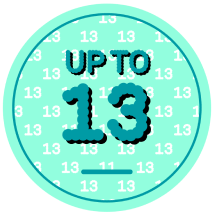
FIRST SMARTPHONE
Parental controls. Family sharing capabilities. Access to social media should be restricted.

SAFE SMARTPHONE USE
Parental controls to manage access to inappropriate sites, content and platforms. Social media profiles should be linked to parent or guardian.
Read our dedicated online safety page to find out more about how we can help you build a positive relationship with technology.


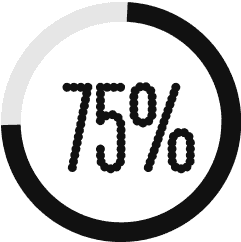
How to Make your child’s device safe and secure
Use our tools and guides for staying safe online.

Our Set Up Safe guide lets you set spending caps, stop children adding extra charges to your bill, and block adult content.

Parental Controls allow you to block inappropriate content. See how to set it up for mobile or home broadband, below.
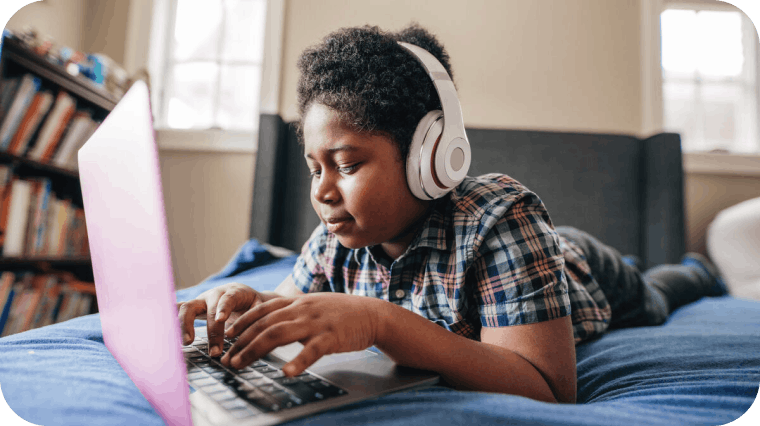
For tips on talking to your children about the dangers of posting online. And for help on setting passwords to protect their identity, click below.

From EE for parents
Get the best out of the internet for your kids. Our resources help you make growing up online an empowering experience for your kids.

EE and Goodto.com have got seven tips to keep kids of all ages safe online.

How digital learning apps are supporting neurodiversity.

A new wave of digitised classrooms with a host of digital devices and apps enables pupils to problem-solve in new and exciting ways.
©2025 EE LIMITED





